Pinterest Keywords Strategy: Quick Tips to Skyrocket Blog traffic
Wouldn’t you love to crack the Pinterest keyword code and see your followers soar? If so, then you’re in luck!

Today, we’ll take a deep dive into the world of Pinterest keywords—a real game-changer when it comes to ranking higher and gaining more followers.
Whether you’re a newbie or a seasoned pinner, these strategies are just what you need to grow your Pinterest presence. Let’s get into it!
This post may contain affiliate links. This means I get a commission if you purchase through my links at no extra cost. Read the full disclosure here.
What Are Pinterest Keywords?
Let’s start with the basics: What exactly are Pinterest keywords? Think of them as descriptive words that help your pins get discovered. Just like Google, Pinterest is a powerful search engine.
People are constantly searching for ideas, recipes, inspiration, and solutions. When you use the right Pinterest SEO keywords, you make it easier for them to find your content.
But here’s the kicker: Pinterest keywords aren’t just about ranking—they’re about reaching the right people. The ones who are genuinely interested in what you’re sharing. That’s why finding the best keywords for Pinterest is crucial!

How to Do Pinterest Keyword Research
1. Using Pinterest Search Bar Suggestions
This is my favorite go-to trick for how to find Pinterest keywords because it’s so simple yet super effective! Head to Pinterest and start typing a word related to your niche. You’ll notice that Pinterest suggests several phrases—these are precisely what people are searching for. Goldmine, right?
For example, if you’re in the home decor niche, type in “living room” and see suggestions like “living room decor ideas” or “living room makeover.” Boom! You’ve got yourself some high-traffic keywords.
2. Exploring Pinterest Trends
Pinterest Trends is like having insider info on what’s hot right now. It shows you what people are searching for the most and when. This is perfect for finding seasonal keywords (think “Christmas decor” in December) and evergreen keywords that work year-round.
Pro Tip: Combine seasonal and evergreen keywords to keep your content relevant all year long!
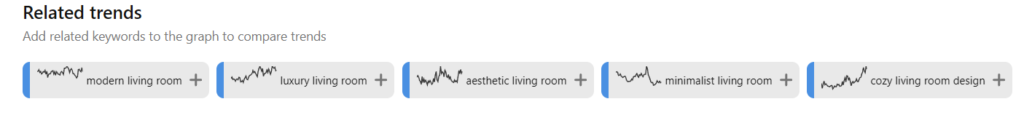
3. Analyzing Competitor Pins and Boards
Why reinvent the wheel when you can learn from others? Look at pins already performing well in your niche to find keywords for Pinterest boards. Notice the keywords they’re using in their titles, descriptions, and even on their images. This isn’t about copying—it’s about understanding what works and putting your unique spin on it!
GROW YOUR PINTEREST FOLLOWING
Get Your Free Pinterest Planner Now
Get ready to turbocharge your Pinterest game with our fabulous planner! Organize your ideas like a pro and map out your pins with style.
How to Add Keywords on Pinterest
Alright, you’ve found your keywords. The next step is to learn how to add keywords to Pinterest pins. Where do you put them? The short answer: EVERYWHERE! But let’s break down the most strategic spots:
1. Profile and Bio
Your profile is the first thing people see, so make it count! Use relevant keywords in your display name and bio. For example, if you’re a food blogger, instead of just “Sarah’s Kitchen,” try “Sarah’s Kitchen | Easy Dinner Recipes & Meal Planning Tips.” See how that packs in the keywords naturally?
2. Pin Titles and Descriptions
The titles and descriptions of your pins are excellent places to include keywords. But here’s the trick: Make them engaging and clickable. For example, instead of “Summer Outfit Ideas,” try “10 Chic Summer Outfit Ideas to Beat the Heat in Style!” It’s keyword-rich AND appealing.
And don’t be afraid to sprinkle in a few emojis to catch the eye—just don’t overdo it. A little goes a long way!
3. Board Names and Descriptions
Pinterest boards help organize your content and boost SEO. Be clear and specific with your board names—don’t just name it “Recipes.” Instead, choose “Easy Dinner Recipes” or “Healthy Snack Ideas.” The more specific, the better!
And don’t forget the board descriptions! This is your chance to weave in even more keywords while explaining what your board is all about.
4. Image Alt Text
Here’s a pro tip many people miss: Use keywords in the alt text for your Pinterest images. This helps with Pinterest SEO and makes your content more accessible. Win-win!
More to Discover
Advanced Keyword Strategies
1. Long-Tail Keywords for Niche Targeting
Long-tail keywords are longer, more specific phrases that target a niche audience. They’re less competitive and help you reach people ready to take action. For example, instead of “home office,” try “small home office organization ideas.” The more detailed, the better!
2. Keyword Trends and Seasonal Optimization
Make sure you stay on top of trending keywords. Pinterest Trends is excellent for this, but you can also look at Google Trends to see what’s popular. Plan your content calendar around seasonal trends—like “Halloween Party Ideas” in October or “Spring Cleaning Tips” in March.
Hot Tip: Start pinning seasonal content 45 days in advance to give Pinterest time to index your pins.
3. A/B Testing and Analyzing Performance
Not every keyword will be a winner, and that’s okay! Experiment with different keywords and track what performs best using Pinterest Analytics. Try A/B testing with various pin designs, titles, and descriptions to see what resonates with your audience.
Common Mistakes to Avoid with Pinterest Keywords
Even the best of us make mistakes, but let’s make sure you avoid these common pitfalls:
- Keyword Stuffing: Using too many keywords makes your content look spammy. Keep it natural!
- Ignoring Trends: If you’re not updating your keywords, you’re missing out on potential traffic.
- Being Too Generic: Specific keywords attract the right audience. Don’t be vague!
Actionable Tips to Rank Higher and Gain More Followers
To wrap things up, here are some quick wins:
- Be consistent: Pin daily and use top Pinterest keywords consistently across your profile, pins, and boards.
- Keep it fresh: Update your keywords and content as trends change.
- Experiment and learn: Don’t be afraid to test different strategies to see what works best.
Also, Check out: How To Get More Pinterest Followers: 6 Quick Hacks
Using a Pinterest Keyword Tool for Better Results
1# Keywords Everywhere
Want to take your Pinterest keyword strategy to the next level? Then, it’s time to use a Pinterest keyword tool! One of my favorites is Keywords Everywhere.
It’s a browser extension that shows you search volume, competition, and trends when using Pinterest’s search bar. How cool is that?
Here’s how it works: Once you install the extension, head to Pinterest and start typing in your niche-related terms. Keywords Everywhere will display the monthly search volume and trends on the side, giving you a treasure trove of ideas to target.
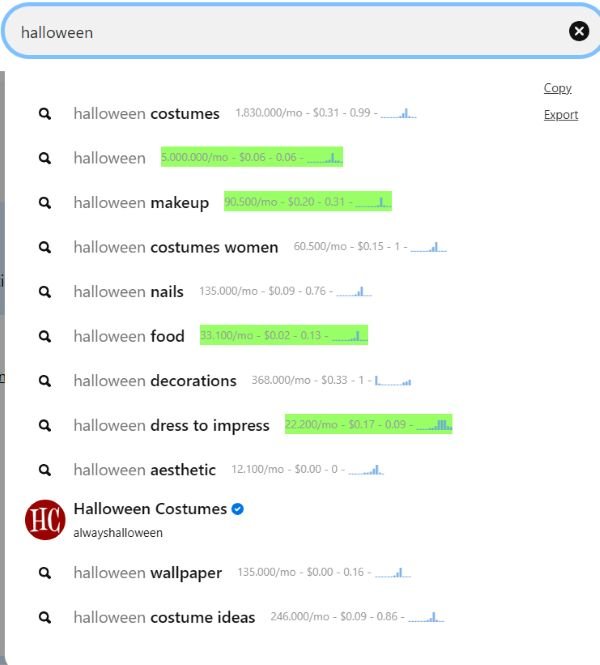
You can click “more topic ideas” for a long list of related keywords. This saves you time and helps you discover high-traffic keywords you might have missed otherwise.
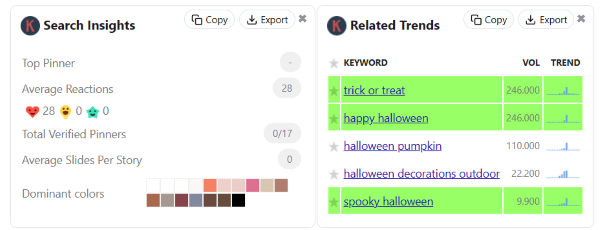
I love using Keywords Everywhere because it gives me a sneak peek into what people search for on Pinterest. No more guessing games! This tool is a must-have if you’re serious about growing your Pinterest traffic. Give it a try, and watch your pins soar.
Once you’ve got your Pinterest keywords down, take a look at this Kittl tutorial to create visuals that match those search terms
2# Pin Inspector
Pin Inspector is another fantastic Pinterest keyword tool you should have on your radar. This tool is a game-changer for anyone looking deeper into Pinterest analytics and keyword research.
Unlike other tools, Pin Inspector lets you analyze top-performing pins, uncovering the exact keywords they’re ranking for. Pretty awesome, right?
Here’s how it works: Pin Inspector allows you to scan Pinterest boards, pins, and even competitor profiles to find the most popular keywords and hashtags they use.
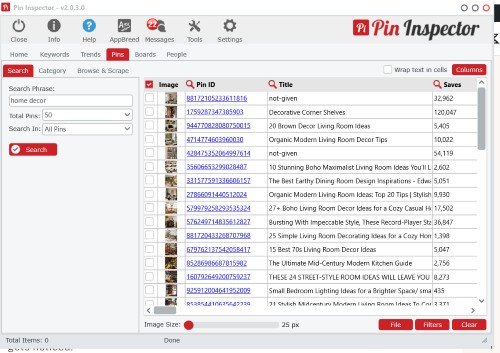
It also shows detailed analytics, like repin counts and engagement metrics, helping you understand what resonates with your audience.
With this insight, you can fine-tune your keyword strategy and create content that gets noticed.
I personally love how Pin Inspector takes the guesswork out of keyword research. It gives you a backstage pass to see what’s working in your niche.
If you’re serious about ranking higher and gaining more followers, give Pin Inspector a go and see the difference it makes!
Final Thoughts on Pinterest Keywords
There you have it. With these tips, you can master Pinterest keywords and watch your follower count soar. You might feel overwhelmed, but just take it one step at a time. Start by implementing just one or two strategies, and you’ll see the impact.
It’s important to be consistent, and I believe you have this. Ready to get started? Comment below and let me know which tip you’re trying first. Or, if you’ve got any questions, I’m here to help!
GROW YOUR PINTEREST FOLLOWING
Get Your Free Pinterest Planner Now
Get ready to turbocharge your Pinterest game with our fabulous planner! Organize your ideas like a pro and map out your pins with style.





