Can you use images from Amazon on Pinterest as an affiliate?
This post may contain affiliate links. This means I get a commission if you purchase through my links at no extra cost. Read the full disclosure here.
Undoubtedly, Pinterest is one of the most popular platforms for sharing images and discovering new ideas.
If you’re an affiliate marketer, you might wonder if you can use product images available on Amazon on Pinterest to promote products and earn commissions.
Getting Amazon images and using them to create Pins for Pinterest can be a bit tricky due to copyright and trademark issues.

The truth is that you cannot use Amazon images on Pinterest as an affiliate. Amazon’s Associate Program Policies prohibit using Amazon’s images on third-party websites, including social media platforms like Pinterest.
Intellectual property rights and copyrights are serious business. As much as we’d love to freely use any Amazon product image we find, it’s essential to respect the rights of the creators.
Amazon product images are protected by copyright law, and using them without permission can land you in some hot water.
However, there are ways to legally and effectively use Amazon images on Pinterest.
In this post, I’ll explain how to use images of Amazon products and add your affiliate disclosure to your pin descriptions.
Can you do Amazon affiliate marketing on Pinterest?
Yes, you can earn money with Pinterest and Amazon affiliate marketing by creating pins with affiliate links and promoting products through your boards and pins.
However, it’s important to comply with Amazon’s affiliate program policies and disclose your affiliate relationship with Amazon in your pins. Read; Why do I have to identify myself as an associate?
How to disclose affiliate links on Pinterest?
Here are some guidelines for when you add Amazon affiliate links to Pinterest:
- Only use affiliate links for genuinely relevant products to the board/pin topic. Don’t just spam affiliate links everywhere.
- To make it transparent, let people know it’s a paid link by adding “Affiliate Link” to the pin description.
- I prefer to point affiliate links to a blog page rather than directly to the product page. This allows me to provide context and reviews before someone clicks through.
- Optimize pin descriptions to explain why the product is a good fit and add value for the viewer beyond just making a sale.
- Respond to any comments or questions about affiliate links politely and honestly.
- Last, you can link to your full affiliate disclosure page or policy from your Pinterest profile and on individual pins. This page should clearly explain the affiliate relationship.
The best thing to do is comply with all of Pinterest’s content policies related to affiliate marketing disclosures and appropriate pinning practices.
Be consistent with your branding and board topics so viewers understand the purpose is to genuinely help them, not just make commissions.
It’s always important to monitor affiliate link click-through rates to ensure they are relevant and of value to your viewers.
By optimizing or removing underperforming links, you can ensure that your audience is getting the most out of their experience and that they are not overloading them with excessive or irrelevant content.
Can I use my own images of Amazon on Pinterest as an affiliate?
Using your own images of Amazon products on Pinterest as an affiliate can be a legal gray area.
Here are a few things to consider:
Amazon owns the copyright to product images on its website.
Therefore, ask permission before using Amazon product images on platforms like Pinterest to stay within the law.
Pinning a product image from Amazon’s website without permission would violate their terms of use. This is what Amazon has to say:
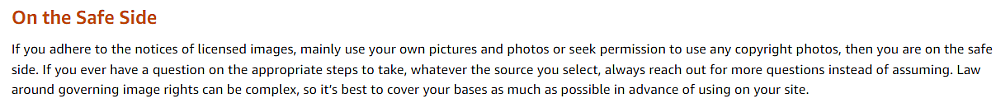
The safest approach is to either get express permission from Amazon to use their product images or take completely original photos of the products yourself that do not closely resemble Amazon’s copyrighted images.
You could also consider contacting Amazon about promoting Amazon on Pinterest as an affiliate to help clarify usage rights. However, there are no guarantees about what Amazon allows.
Manufacturer Photos: You can request permission from the product manufacturer to use their product imagery on your website and social media.
Email their marketing department and request explicit permission. This will help you avoid any potential legal issues and show that you value their products and respect their intellectual property.
PRO TIP:
If you’re considering promoting an Amazon product and earning an affiliate commission, it’s always a good idea to go and check if the manufacturer has its own affiliate program. Doing so can help you secure better commissions than the standard Amazon Associates ones. Many manufacturers have affiliate managers who can provide you with useful resources, like high-quality images, to use on your blog or social media. With these resources, you can create more effective promotions, which can increase your chances of earning a commission.
8 Tips to promote Amazon on Pinterest
If you’re looking for ways to boost your affiliate marketing on Pinterest without using Amazon images, I’ve got some great alternatives.
1# Use your own product images. Take high-quality photos of the products yourself and upload those instead of Amazon affiliate images. You can take a selfie while holding or using the product, which makes your content more unique. For example, if you’re selling a fitness tracker, create a pin that showcases you or someone else wearing it while exercising.
2# Find free product images on the manufacturer’s website. Many companies provide photos you can use for affiliate marketing and social media sharing. Just be sure to check their terms of use.
3# Use stock photography sites like Unsplash. They have many free, high-res images you can use commercially without attribution.
4# Take screenshots from your own Amazon affiliate links. Take screenshots of the product pages you link to and share those.
5# Create infographics and visual guides. Create graphics that feature or mention the products without directly using product images.
6# Videos and tutorials. Make video reviews, tutorials, vlogs, etc., that showcase products without relying on static images.
7# User-generated content. Ask your followers to submit photos of purchased products via your links.
8# Use Canva’s (free) AI tool to create a realistic copy of the Amazon product you want to promote.
Related reading:
Frequently
Asked
Questions
Following these guidelines, you can promote products and earn commissions as an affiliate marketer by using product images from Amazon on Pinterest.
Although it’s tempting to simply save and use any Amazon product image you come across, be mindful of copyright laws.





