Easily Create Course Videos With InVideo AI Text-to-Video and PLR Content
In today’s competitive digital world, creating engaging online content is not just an option but a necessity. If you’re in the business of educating or sharing knowledge, crafting an online course can seem like a daunting task.
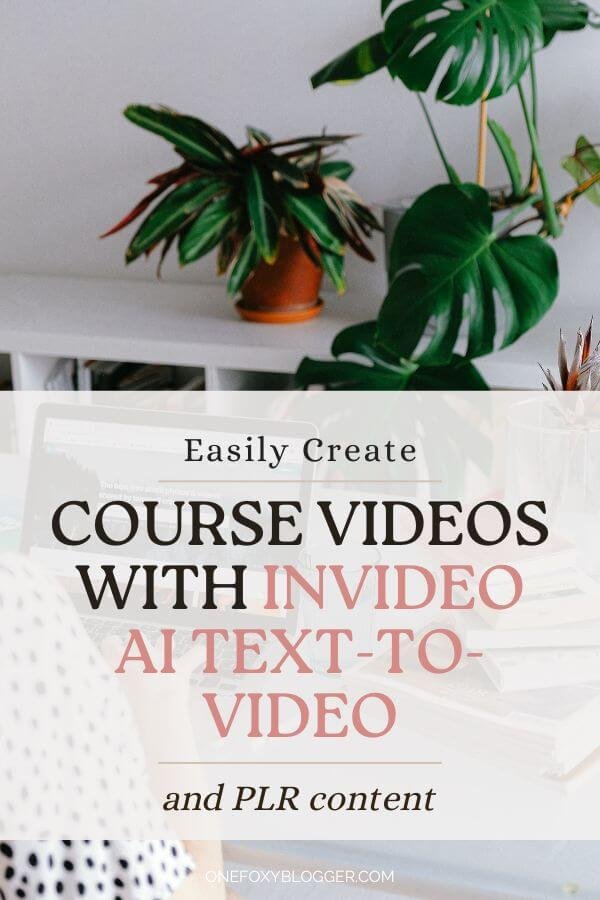
But here’s the thing; I’ve been through this journey and can guide you through creating a course with Invideo AI, one of the most user-friendly and effective tools for video creation.
In this post, I’ll show you a quick, easy way to transform PLR (Private Label Rights) content into engaging videos. Say goodbye to hours spent on video editing and production.
With the InVideo AI text-to-video feature, you can effortlessly repurpose your PLR content into captivating videos. But how exactly does it work? Let’s dive in and discover how InVideo can revolutionize your video creation process.
Key Takeaways:
- InVideo’s AI text-to-video feature allows you to seamlessly repurpose your PLR content into videos.
- Say goodbye to manual video editing and production – InVideo automates the process for you.
- Discover the benefits of using InVideo to transform your PLR content into engaging videos.
- Unlock the potential of InVideo’s AI technology to save time and effort.
- Start repurposing your PLR content with ease and create impactful videos today.
Related posts you may like:
What is InVideo AI video generator?
Are you excited to take your video creation to the next level? Well, you can do this with the InVideo AI text-to-video generator. This revolutionary technology uses artificial intelligence to make video creation more manageable and more fun than ever before. You’ll be able to create stunning videos in no time!
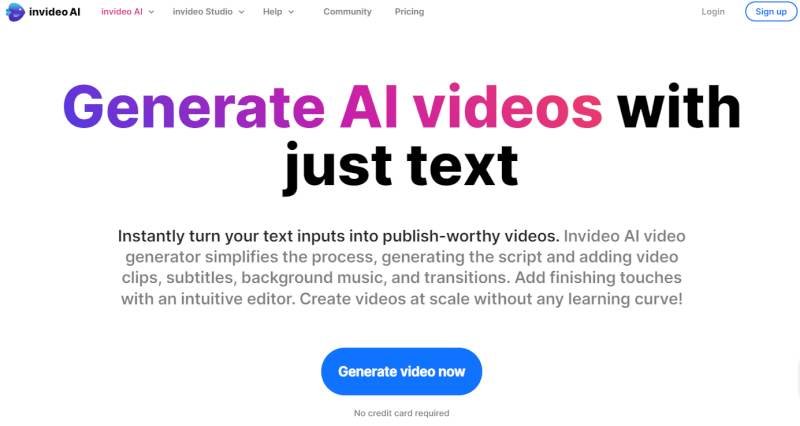
You don’t need to be a pro video editor to bring your ideas to life! With InVideo’s AI video generator, you can easily create amazing videos without wasting hours on manual editing.
The intelligent algorithms analyze your content and produce stunning videos that grab attention.
So, say goodbye to tedious editing and enjoy effortless video production.
So how does it work?
The InVideo AI text-to-video app combines your creative vision with the latest AI technology.
By intelligently analyzing your audio or text input, it automatically selects appropriate visuals, transitions, and effects to create professional-looking videos in minutes.
If you make videos for a living, market a business, or run one, you should check out InVideo’s AI video generator.
It’s a game-changer. It makes creating engaging videos much easier and faster, allowing you to focus on more critical tasks.
“The InVideo AI text-to-video tool has changed the way I create videos. It’s like having a professional editor at my fingertips. The process is seamless, and the results are incredible!“
Sarah, content creator.
However, the capabilities of the InVideo AI text-to-video generator don’t end there. There are tons of features here that let you customize and enhance your videos.
You have complete control over the final product, from adding text overlays and captions to choosing from a wide range of music tracks.
InVideo’s AI text-to-video generator is the bomb, especially if you’re into creating videos for social media, marketing campaigns, or educational purposes.
It’s exceptionally versatile and easy to use, and the results are genuinely stunning. Once you try it, you’ll never want to return to your old video creator!
- Effortlessly create professional videos with InVideo’s AI video generator.
- Save time and resources with automated video production.
- Customize your videos with text overlays, captions, and music tracks.
- Let your creative juices flow and turn your ideas into something tangible.
So, whether you’re a seasoned video creator or just starting, InVideo’s AI video generator is an indispensable tool that will take your video production to the next level.
Try it today and experience the future of video creation with AI.
Let’s take the next step and explore how to use PLR (Private Label Rights) Content to create captivating videos.
Using PLR content to create videos
Are you looking for ways to repurpose your existing PLR (Private Label Rights) content and breathe new life into it?
Transforming your PLR content into engaging videos can be a strategic and effective way to captivate your audience and reach a broader demographic.
In this section, we will explore the process of using PLR content to create videos that resonate with your viewers and provide value.
Creating course videos from PLR content
If you need a quick and easy way to create an online course, repurposing PLR content into course videos can be a game-changer.
Did you know that you can turn existing PLR content into something more interactive and engaging? It’s a great way to spice it up and make it more exciting for your audience.
Consider breaking down your PLR content into chapters or modules and creating separate videos for each section.
When repurposing PLR content into course videos, it’s important to logically structure your videos and organize them. Use clear headings, timestamps, and visually appealing graphics to guide your learners through the content.
This will help them navigate the course quickly and retain the information more effectively.
“When you transform your PLR content into videos, you can use visual storytelling to make interesting educational materials that your audience will love and remember.”
Remember, the goal is to transform your PLR content into valuable video assets that provide educational or entertaining value to your viewers.
Unlock the potential of InVideo for course creation
If you’re a seasoned instructor or just stepping into the world of course creation, InVideo is the perfect wingman. It’s easy to use and has powerful features that make it accessible to users of all levels.
It is totally understandable if being on camera makes you uncomfortable, especially when trying to sell courses. It can be daunting to put yourself out there like that. However, there’s no need to worry.
InVideo is an excellent option that allows you to create engaging videos for your courses without ever having to show your face.
You can rest assured that your readers will still get the same high-quality experience without any added stress or anxiety.
InVideo AI text-to-video allows you to express your creativity and design unique courses. Don’t let your course materials go to waste—transform them into engaging, faceless videos.
Start using InVideo for course creation today and revolutionize how you teach and engage with your students.
Use code invideoAIOffer50 to unlock 50 FREE AI minutes for use in the first month of an InVideo AI subscription!
Course creation with InVideo
Within InVideo, you’ll find a range of tools and resources that can enhance your course creation process.
Create engaging course content with InVideo’s customizable templates and extensive library of media assets.
- Create visually stunning presentations using InVideo’s ready-to-use templates. Add your text, images, and videos to create professional-looking course videos.
- Breathe life into your course material using InVideo’s extensive library of high-quality stock images and videos. Find the perfect visuals to complement your content and engage your learners.
- Use InVideo’s text-to-speech feature to add voiceovers to your videos. This can save you time and resources by eliminating the need for external voice actors.
- Enhance the learning experience with interactive quizzes, graphics, and annotations. It will keep your students engaged and reinforce their understanding of the course material.
With InVideo AI text-to-video, you can generate videos that are perfect for keeping your students interested and excited to learn. No more boring lectures or dull course materials!
Make your content come to life with InVideo and give your students an immersive learning experience they will remember.
Transforming PLR content into course videos
So, how can you repurpose your PLR (Private Label Rights) content into engaging videos for your online courses? With InVideo, the process is easier than ever.
Let me guide you through the step-by-step instructions to transform your PLR content into high-quality course videos.
1. Gather your PLR content.
The first step in transforming your PLR content into course videos is to gather your existing PLR materials. This can include articles, ebooks, blog posts, or any other written content that you have the right to use. Read this post to find great free PLR materials for creating a course.
I have created a video using the Invideo AI text-to-video generator. The video can be used as the introductory module for an affiliate marketing course. I used a detailed prompt and replaced some of the images and videos with my own.
You can watch the video to get an idea of what you can achieve with InVideo.
2. Outline your video structure
Before diving into the video creation process, it’s essential to outline the structure of your course videos. Plan out your video’s main topics, subsections, and key points.
Structure your course around a clear transformation. Break down your PLR content into chapters or modules. Use them to create prompts and create separate videos for each section of your course.
If you can access ChatGPT, you can ask the chatbot to create a course outline to speed things up.
3. Add visuals and graphics
Providing a clear description or prompt is important if you want to create a stunning video with InVideo text-to-video. A detailed description will yield a better outcome.
Once you hit the create button, the video creation process will begin, which may take a few minutes.
Once you have your video structure in place, it’s time to replace visuals and graphics you don’t like to enhance the learning experience.
InVideo AI text-to-video offers a wide range of templates, images, and design elements that you can use to make your course videos visually appealing and informative.
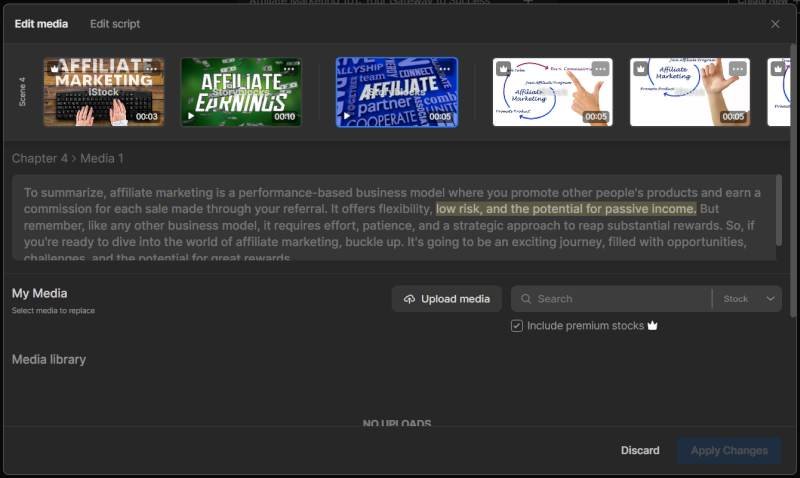
To edit your content, simply click on the image or video you wish to edit. You have two options: explore the image library or upload your own.
Additionally, it is possible to edit the accompanying script to make it even better. Every time you click “apply changes,” you will be able to preview your video with the latest modifications.
💡Pro Tip: Use charts and graphs to illustrate key concepts and engage your audience.
4. Incorporate engaging elements
To create compelling course videos, you must incorporate engaging elements that captivate your audience’s attention.
Consider adding animations, transitions, text overlays, and interactive quizzes to make your videos interactive and immersive.
I uploaded visually appealing slides in the example video to enhance the course’s overall quality. I made these slides in Canva, which offers great design options to create a smooth flow throughout the course.
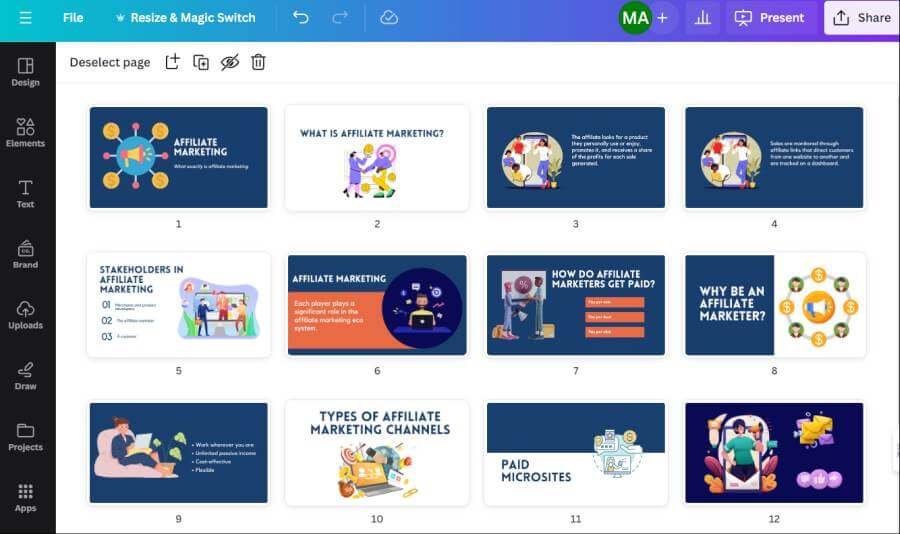
💡Pro Tip: Encourage your viewers to take specific actions like subscribing to your channel or buying one of your products by adding call-to-action overlays to your videos.
5. Finalize and export your videos
When your course videos have been edited and fine-tuned, it’s time to export them.
Review your videos for errors or inconsistencies, and make the necessary adjustments. Then, choose the desired video format and resolution and export your videos.
💡 Pro Tip: Optimize your video titles, descriptions, and tags to improve their discoverability on platforms like YouTube and Vimeo.
By following these step-by-step instructions and leveraging the power of InVideo AI text-to-video, you can transform your PLR content into engaging and informative course videos. Start repurposing your PLR content today and take your online courses to the next level.
Is InVideo AI text-to-video worth it?
If you’re considering using InVideo’s AI technology for your video creation needs, you may wonder if it’s worth the investment. Let’s look at the advantages and potential drawbacks of using the InVideo AI app.
The Advantages of InVideo AI App
1.User-friendly: The InVideo AI app is relatively easy to use and perfect for anyone wanting to create incredible videos without spending hours learning video editing. With this app, you don’t need to be a pro to create professional-looking videos!
2. Time-saving: InVideo’s AI-powered features simplify video creation, saving time and effort. With their templates, pre-designed elements, and editing tools, you can quickly create amazing videos without doing the hard work.
3. Versatility and customization: They offer many templates, themes, and styles. You can customize your videos to create unique, engaging content for your brand.
4. Cost-effective: InVideo AI text-to-video offers affordable pricing plans, making it a cost-effective solution for video creation. Rather than hiring professional video editors or buying expensive equipment, InVideo lets you produce high-quality videos at a reasonable price.
The Potential Drawbacks of the InVideo AI App
1. Limited control and creativity: InVideo has a ton of cool templates and options to jazz up your videos. But sometimes, you might feel stuck in a box and can’t let your creativity flow. And if you have some specific design ideas, the ready-made stuff might not cut it for you.
2. Learning curve: InVideo’s interface is easy to get the hang of, but it may take some time for people new to video editing. The platform has some excellent features that simplify the process, but you might need to spend some time figuring everything out.
Posts you may like:
Is InVideo AI worth the cost?
The InVideo AI app is worth considering based on the kind of videos you want to create. It all depends on your specific needs, so look closely to see if it’s a good fit.
If you’re looking for a user-friendly, budget- and time-saving solution to create professional videos, InVideo can be a valuable tool.
Consider other options if you are looking for more control or special video requirements.
Take advantage of InVideo’s free trial or explore their pricing plans to determine if they align with your goals and budget.
By leveraging InVideo’s AI technology, you can streamline your video creation process and produce engaging content that captivates your audience.
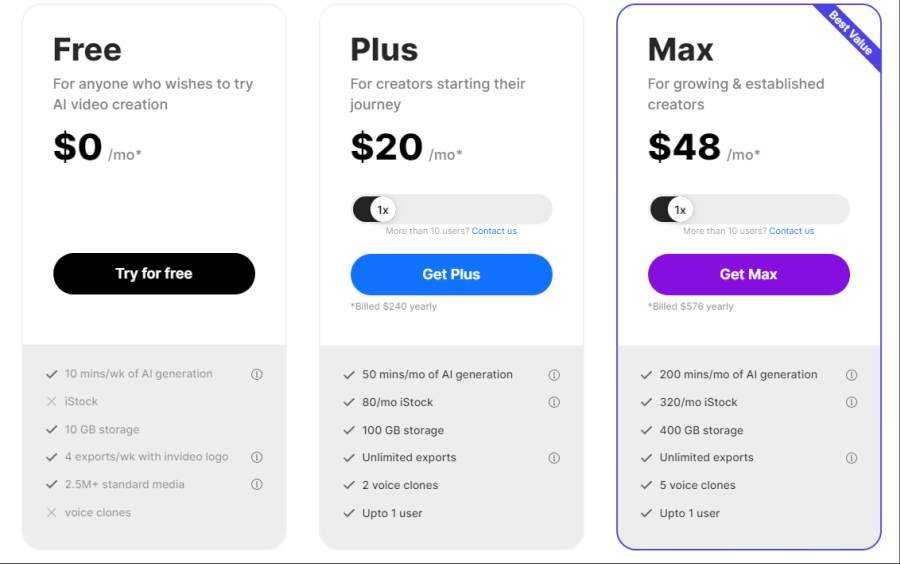
Conclusion
In conclusion, InVideo’s AI text-to-video feature dramatically changes how we repurpose PLR content into engaging videos. This powerful tool offers a user-friendly platform with powerful AI capabilities, allowing you to effortlessly create videos from your content.
Whether you are creating course videos to enhance your online education offerings or looking to boost your content marketing strategy, InVideo is worth considering.
Get to know InVideo and start exploring the possibilities today. Repurpose your PLR content effortlessly, engaging your audience with captivating course videos.
It’s easy to make visually stunning videos that leave a lasting impact. So, if you want to turn your ideas into reality, take your content to new heights with InVideo’s AI text-to-video feature.
frequently asked questions
Is InVideo text-to-video free?
I completely understand that you might be hesitant to spend money on video creation tools. That’s why InVideo AI text-to-video is such a great option for you! You can freely sign up and experiment with the tool’s features. With the free account, you can create up to 10 minutes of video content per week, and although it will have the InVideo watermark, it’s still a great way to get started.
How do you make text into a video on InVideo?
If you want to create captivating and professional videos, InVideo’s AI-powered text-to-video feature is the perfect solution for you! By simply copying and pasting your text into the video editor, you can easily transform it into a script that’s ready to be turned into a video. Moreover, you can easily enhance your video by adding a variety of visuals, music, and other content options to make it look even better. With their advanced technology, you can be sure that your video will be engaging and polished.
Where can I find PLR content to create videos?
If you’re looking to create videos using PLR content, there are various reliable sources you can explore. Specialized sites like PLR.me offer a wide range of content, including videos. Online marketplaces like Etsy and eBay can also be a good option. In addition, joining PLR membership sites can provide you with a continuous content supply. You can also explore niche-specific PLR stores to find providers focusing on your specific content niche. Finally, online communities and forums can be a great source of recommendations for quality PLR sources.
How can I create courses with InVideo?
InVideo provides a range of tools and resources to aid in course creation. Use the AI text-to-video feature to convert your course content into video scripts. Edit the videos by adding visuals, graphics, and animations to make them more engaging. Add interactive elements, like quizzes or assessments, to make learning more enjoyable. With InVideo, you can create educational video content for online courses easily and effectively.




