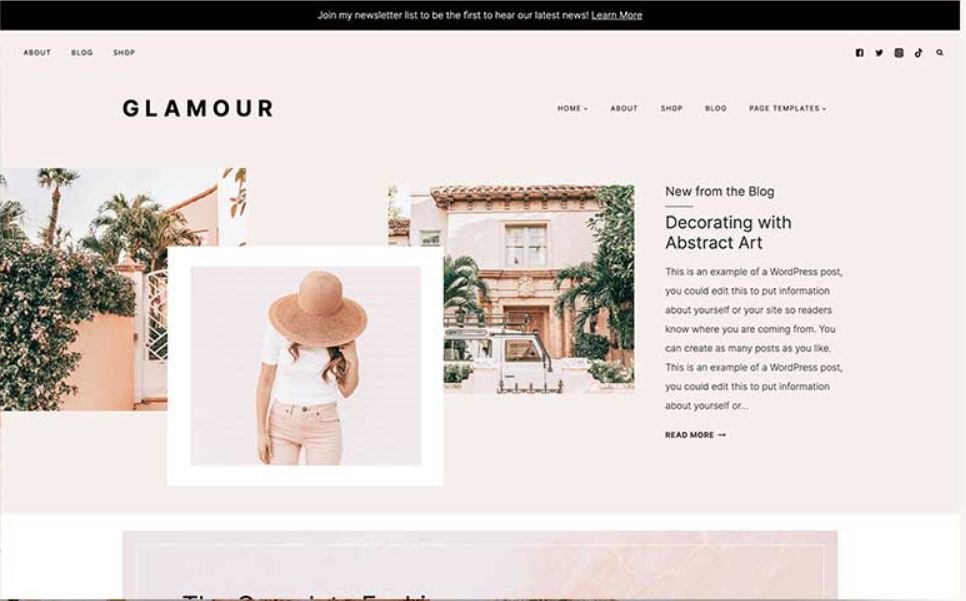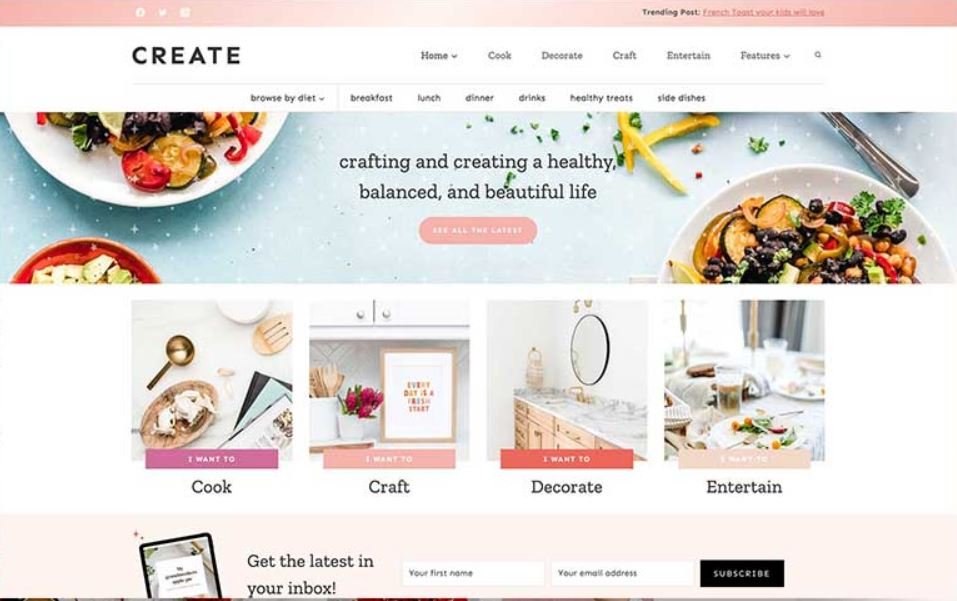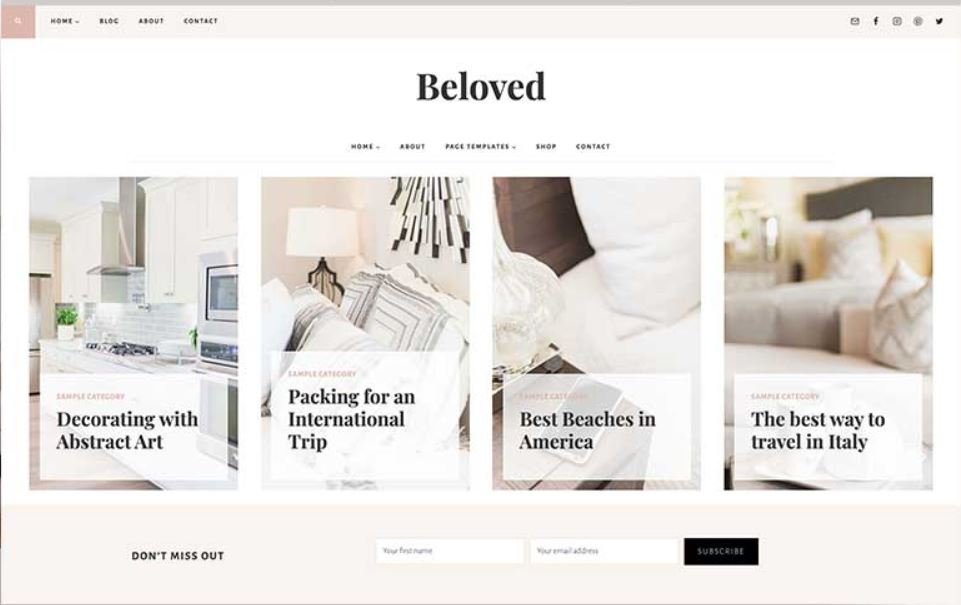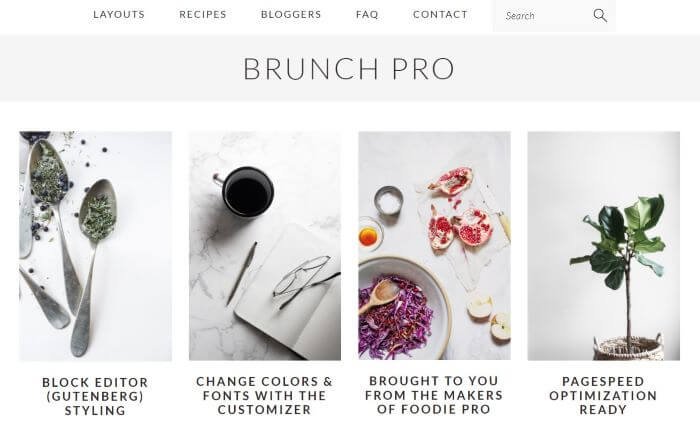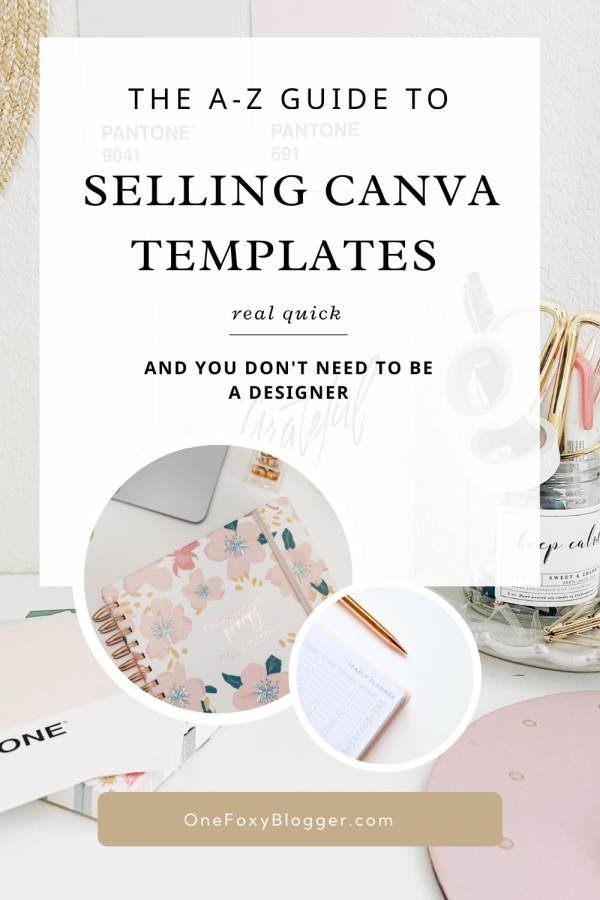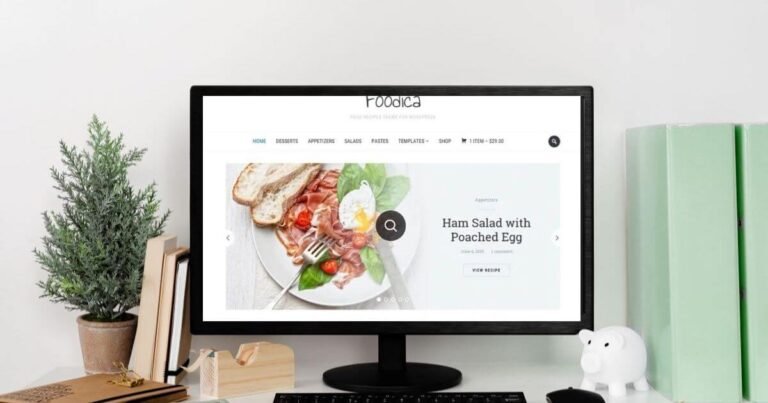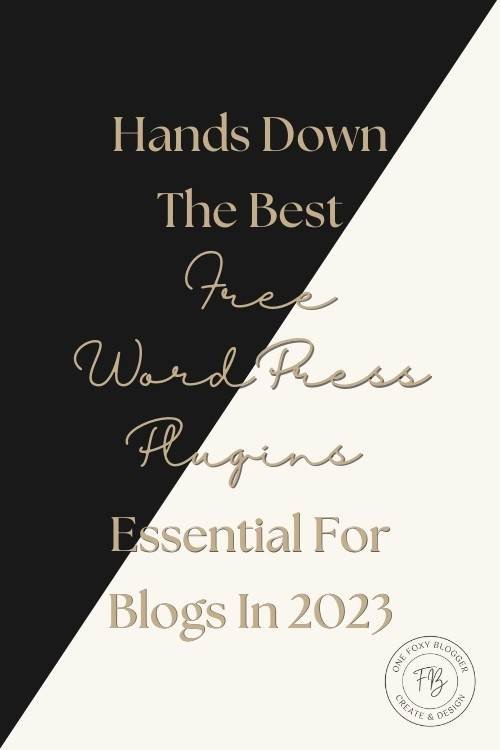Kadence WordPress Theme Review: Top 7 Features to Choose This Theme
After years of using the Genesis Framework for all my blogs, I recently switched to the Kadence WordPress theme. A theme like Kadence is exactly what I’ve been looking for, as it offers new capabilities that are not available with Genesis.

Using this theme is so much fun; designing a blog is a breeze. Aside from working perfectly as is, it offers a variety of layout options so you can customize everything exactly how you want it. Also, Kadence’s header and footer areas are highly customizable. And I’m impressed by how easy it is to change font and color options across the site.
What’s more, I noticed a considerable improvement in my site’s page load time. Now, it loads much faster than the sites I used to create with Genesis.
If you want a nice all-purpose WordPress theme without needing to write a single line of code, stay tuned to learn why Kadence is the best free WordPress theme ever.
This post may contain affiliate links. This means I get a commission if you purchase through my links at no cost to you. Read the full disclosure here.
Why choose Kadence?
- The Kadence WordPress theme is lightning-fast.
- Has many customization options.
- It’s free.
- Integrates with many page builder plugins.
- Color schemes and typography can be set for the entire website.
- Offers professional starter templates plus a free collection of Kadence blocks.
- You can create beautiful hero areas with a transparent header.
What is the Kadence WordPress theme?
With the Kadence, you get a lightweight but powerful WordPress theme that lets you create stunning, lightning-fast, and accessible web pages faster and more easily. You can drag and drop header elements to make the most beautiful headers in no time.
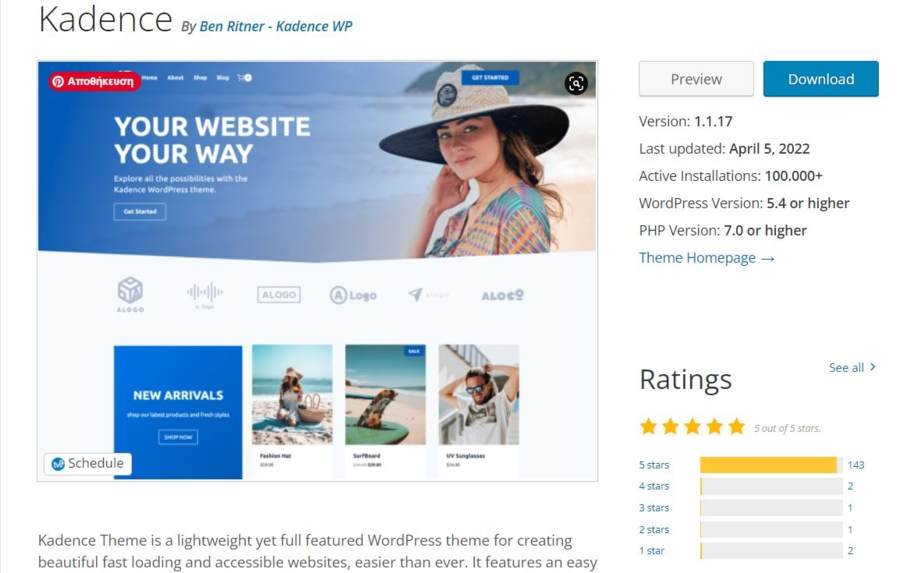
There are plenty of excellent starter templates you can customize by changing the font and color settings on the fly. The theme is fully integrated with third-party plugins like Elementor, Gutenberg, Learndash, and Woocommerce.
Using these plugins with the Kadence WordPress theme, you can create quick and easy online shops, online courses, company websites, etc.
Is Kadence a good WordPress theme?
It is possible to find thousands of free themes for new bloggers. Yet choosing the right theme from all the choices can be overwhelming. When picking a WordPress theme, it is important to pay attention to performance. You should use one that is quick and not too bloated.
For this reason, the Kadence WordPress theme is one of the best themes due to its clean code and its build with performance in mind. Look at this speed comparison of the Kadence theme vs. Astra, one of the fastest WordPress themes around. Kadence is also a theme with far more customization options than most free ones.
Is the Kadence theme free?
Kadence WordPress theme is a multi-purpose theme with plenty of features that you can download for free. It also comes with a paid version which includes extra functionality.
Despite the plethora of free themes available, Kadence stands out as a clear winner. Its customizability is what really sets it apart.
You might expect Kadence’s free version to be limited since it’s available in both free and premium versions, but that’s far from the truth. The free theme is very powerful and should satisfy the needs of most users.
How do I download the Kadence theme?
These steps tell you how to download and install the Kadence WordPress theme on your WordPress site.
- Click the FREE DOWNLOAD button on the official Kadence WordPress theme page to download the theme.
- From your WordPress dashboard, navigate to Appearance > Themes.
- Choose Add New > Upload Theme.
- Next, choose the kadence.zip file from your computer by clicking Choose File. Click Install Now.
- Click Install Now > Activate.
How to use the starter templates kadence blocks plugin?
With the Kadence WordPress theme, you can build your site with your favorite page builder, Elementor or Gutenberg. Using Kadence blocks, all page builder features are available within the WordPress block builder.
Installing one of the Kadence starter templates, which are also free, is the fastest way to build a website or blog. It’s easy to quickly create a fully functional website with Kadence’s gorgeous templates.
Choose from a library with beautiful Kadence Templates
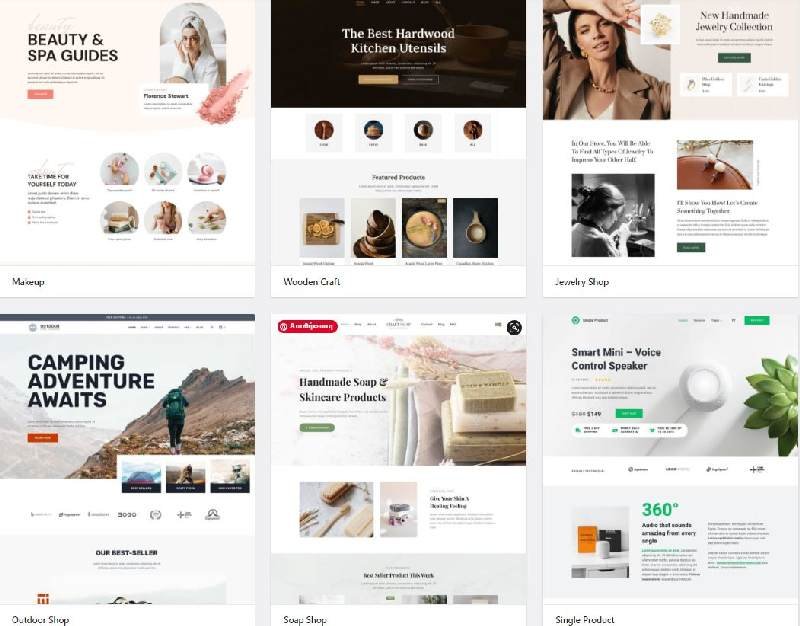
You must download the starter templates Kadence plugin to access these free templates. Go to Plugins, then “Install New,” and search for Kadence Starter Templates.
Upon installing and activating this plugin, you will find it under Appearance > Starter Templates.
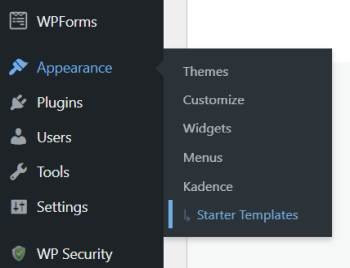
Select a template that best fits your needs. Next, choose a color theme that you would like to use for your entire website.

Don’t worry; you can change them at any time. Then you can click on Import > Start importing > Click view your New Site.
Install Kadence blocks for Gutenberg
At first glance, the Kadence blocks may seem just like the ones already available in the standard WordPress Gutenberg Editor. Kadence Blocks are a massive boost for Gutenberg, providing greater functionality and control.
Through the Kadence Blocks plugin, you can extend your design and editing capabilities even more. For instance, you can customize blocks depending on the viewer’s device (mobile, tablet, or computer).
Check out how the Gutenberg editor’s image block compares to the Kadence advanced image block options.
Below you see the image editing options with the core block editor.

The Kadence advanced image block has all the options you could need to edit an image.
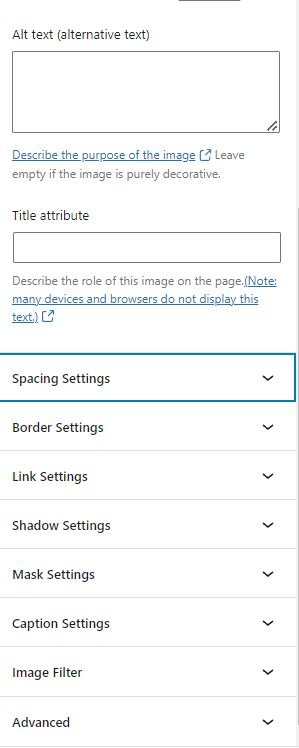
Clearly, the Kadence blocks are significantly more powerful than regular Gutenberg blocks (they come with many additional settings and design options)
How do I use Kadence blocks in WordPress?
If you are looking for a Kadence blocks tutorial, below is a good video explaining everything about using these blocks.
This video introduces some of Kadence Blocks’ features, such as its row layout, color palette, and default settings. It also shows how to create a custom WordPress page using Kadence blocks.
Getting started with Kadence blocks
You may also like to check out the Kadence theme knowledge base, as here you can find answers to any questions you may have.
Kadence child themes
Even though Kadence starter templates are beautiful and new templates are added monthly, there is still a limited choice. If I were you, I would definitely consider purchasing a child theme if you cannot find a template that meets your needs. You might like to check out these lovely Kadence child themes built with the free version of Kadence.
You will love these Kadence Child Themes from Restore316
I have purchased several Genesis themes from Restored 316 in the past years. Most are now transformed into Kadence child themes, and I particularly like the latest addition: The Homestead Theme with a charming, rustic vibe and the all-time blogger’s favorite, The Farmhouse Theme.
In a nutshell
Getting your new blog up and running can be exciting. So, if you think the Kadence WordPress Theme may be a good fit for your blog, I highly recommend giving this theme a chance. You can either go with the free Kadence WordPress theme or invest some money and buy the Kadence Pro Theme Addon. Or, perhaps one of these beautiful Kadence child themes is for you, giving you the convenience of a ready-made design to get you started more quickly.