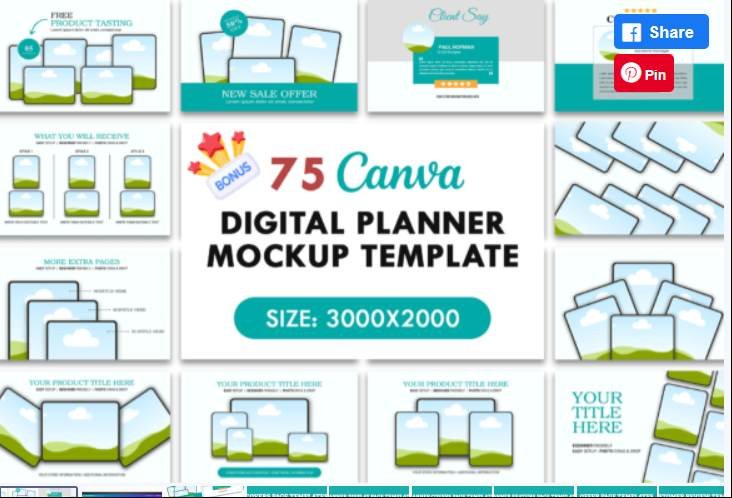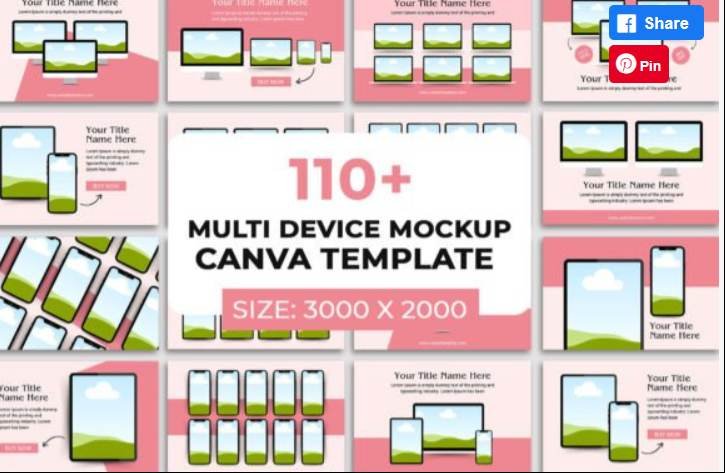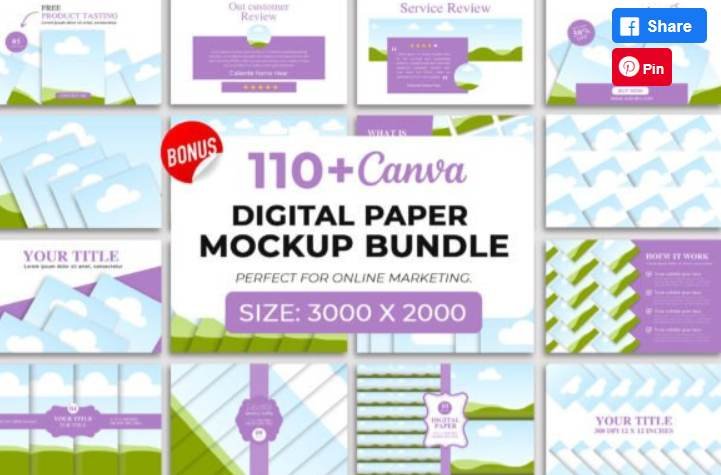The A-Z guide to selling Canva templates like the pros in just 3 days
Ever thought about exploring your creative side and earning money online? How about selling Canva templates? Creating your own unique Canva templates and selling them online is a tremendous opportunity you can’t afford to miss.
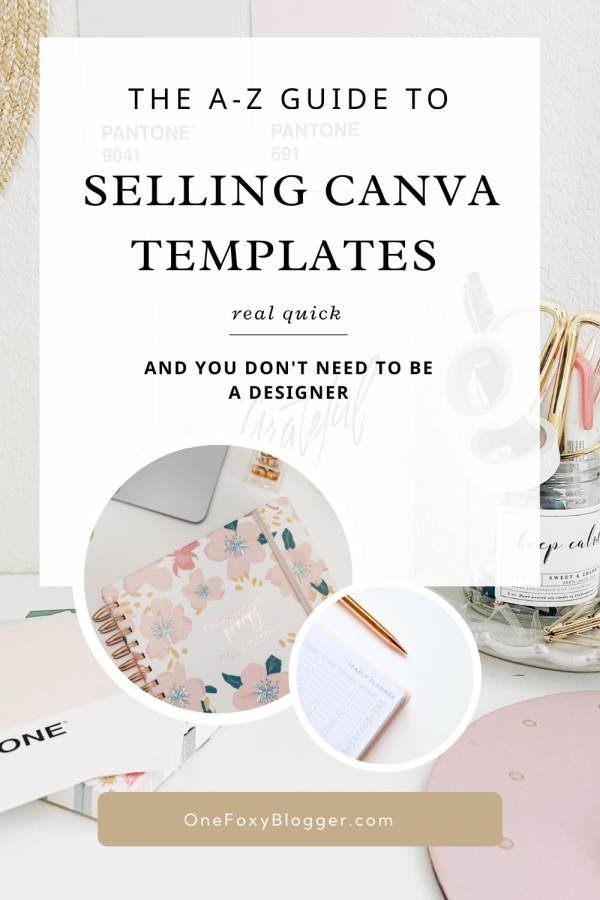
This post may contain affiliate links. This means I get a commission if you purchase through my links at no cost to you. Read the full disclosure here.
If you’re skilled in graphic design, selling Canva templates could be an excellent way to monetize your creativity and design expertise. Throughout this post, I’ll explain how to make money selling canva templates from your blog or online shops like Etsy or Creative Market.
I’ll give you 4 reasons why many bloggers start selling templates to generate a passive income:
- The entire process is accomplished online, allowing you to do it anywhere.
- With digital products, you do not have to worry about shipping.
- The product can be created once and sold to unlimited buyers.
- It’s FREE to design a Canva template yourself once you create an account on Canva!
If you’re new to Canva, don’t worry! I’ve got you covered with a beginner’s tutorial that will guide you through all the basics of designing with the Canva design app. You’ll be creating unique designs in no time!
But what is Canva, exactly?
Canva is a superb online graphic design tool that offers countless templates, illustrations, and fonts. There are many design options, such as social media graphics, workbooks, planners, etc.
Don’t worry if you’re not a designer; you can still use Canva!
They have pre-made templates that can be easily customized, or you can use the drag-and-drop design tool to create a personalized design from scratch. Learning Photoshop or Illustrator is much more complex; you’d have to pay for it monthly. Millions of non-designers use Canva each day to create stunning design work.
What are the most popular Canva templates to sell?
Need help determining what kind of templates to create and sell online? Listed below are several examples of templates that you can create and sell in your Canva shop:
- Workbook templates
- E-book templates
- Checklists or worksheets
- Lead magnet templates
- Media Kits and Brand Kits
- Instagram and Pinterest template packages
- Instagram puzzles
- Presentation slides
- Blog planners
Who buys Canva templates?
Will people purchase my templates if Canva gives them away for free? That’s a logical question to ask.
Not all people enjoy designing, which is why some are willing to pay to skip the process. This is an opportunity for you to earn some extra cash by creating a set of beautifully designed templates that buyers can use instantly.
Related topics:
While the Canva template library is full of beautiful designs, it only caters to a select audience or niche. Thousands of people use these free templates daily, so it takes a lot of work to stand out among the crowd.
Canva templates from, for example, an Etsy seller often include 20 or more templates. Buying a template bundle is a great way to remain unique and consistent, even if this means you are using a template.
If you want to sell Canva templates, you have to target the right audience. Knowing their required information and resources, you can make their job easier.
For instance, you could design a package of Instagram posts for busy real estate agents that help them engage with prospective clients.
Why would they waste their precious time making designs when they can quickly customize one of the many professional Canva templates they can purchase online?
By doing so, they not only get things done faster but can also create something unique that matches their brand.
Many designers have found a lucrative side hustle by selling Canva templates online, catering to businesses and individuals looking to enhance their digital presence.
Here are a few potential clients who would appreciate editable and inexpensive Canva templates:
- bloggers and content creators
- teachers and students
- People providing coaching service
- freelancers
- writers
- small business owners
- restaurant owners
- small shops
- property agents
- individual services (wedding planners, child care, personal chef, personal trainers, and many more!)
How to sell Canva templates?
There are many places wher you can sell your designs.
First, a WordPress blog is great for selling Canva templates because you fully control the design and earn 100% of the revenue. Platforms like Etsy and Creative Market have become popular outlets for selling Canva templates, offering various designs for social media, marketing materials, and more.
Here are 4 key steps for selling from your WordPress blog.
- First, design your template in Canva.
- Canva will provide you with a link to a shareable template.
- Create your online store with WordPress and publish the template.
- Share the link with your customers after they buy the template.
How do you design Canva templates to sell?
If your goal is to sell your Canva templates online, this is basically what it comes down to.
Step1: Start by creating a template in Canva
How to create a canva template to sell?
If you’re interested in designing your own Canva template but are unsure where to start, here are some useful tips.
- Check out what’s hot. It is critical to know what actually sells on the platforms where you sell your templates if you want to succeed. You can check out what’s trending at each marketplace to do this. (Creative Market, Design bundles, Fiverr, for example). Since each caters to a different audience, the results may vary. The Keywords Everywhere Chrome extension (my favorite keyword tool) lets you see what sells and how much competition there is.
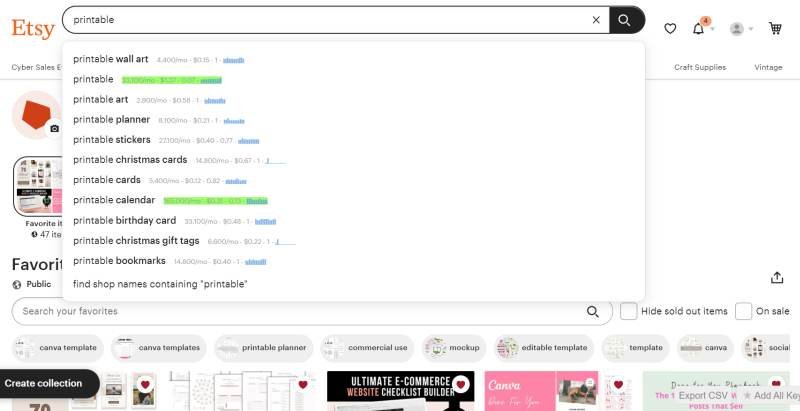
2. Create a folder with your favorite fonts. I usually have a folder filled with attractive fonts ready for use. A good font can transform a boring design into something unique. Using at most three fonts is also recommended to avoid making your design seem amateurish. You can also search Pinterest for Canva fonts or visit my pages with the best Canva fonts and winning font combinations.
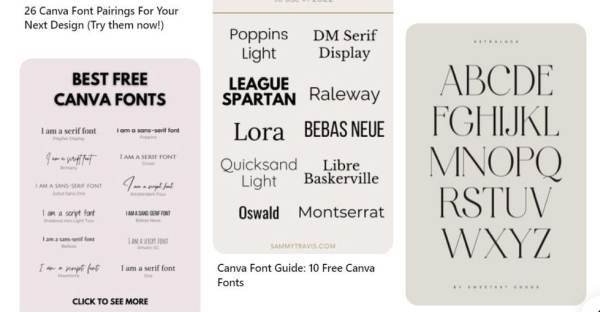
3. Simplicity is key. Avoid using too many elements when designing your Canva template, resulting in a cluttered template. Your template shouldn’t distract people from its focus. A professional and modern design will convey trustworthiness to your audience. In addition, make sure the images you use in your designs relate to what you’re selling.
4. Pick a color scheme and stick with it. Use 3 to 5 colors across your template bundle to keep it cohesive. There is no need to use each color on each template, but two should be the same on all of them and use the other colors as accents. Read this post if you need help finding an attractive color scheme.
5. You can get started with quality PLR products. You can use private-label products if you feel overwhelmed by the time and creativity of designing new products. PLR products come with licenses that allow you to resell to your customers. They can help you get your template creations done quickly so you can open an Etsy shop quickly.

Step2: Create mockups and provide information about the product
Creating mockups, also known as product mockups, is crucial when selling Canva templates on Etsy. They showcase your final product, and your shop can increase sales by creating mockups of your digital products.
You can buy ready-made digital mockup bundles on Creative Fabrica to speed up the process.
PlaceIt, Creative Market, Etsy, and Envato Elements are websites where you can also find mockups for your listings. The free Canva Smartmockup tool can also make realistic mockups.
Step3: Upload the template and pdf documents With Info
After people purchase the templates, they will want to know how to download them. With Canva, you can create a PDF document that includes your purchase link. To begin with, make a new letter-size blank template. Describe your product in more detail and include the following:
- Thanking the customer for purchasing your template
- What customers can do with the template?
- A guide to editing elements.
- Copyright and legal terms.
- An attractive description of your “unique” product.
- And, of course, the Canva link to access the template.
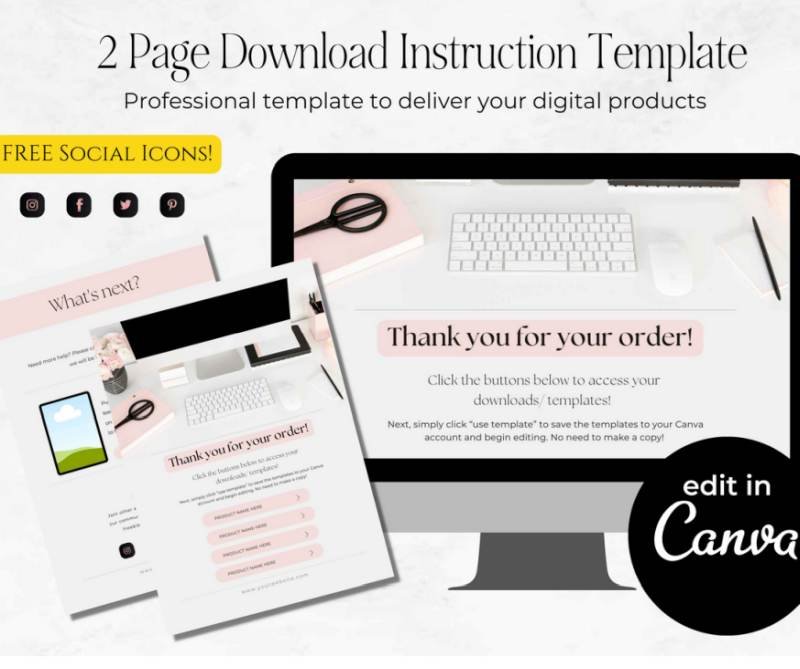
Are you planning to sell digital products and looking for a hassle-free way to deliver them to your customers? If yes, then you should check out this fantastic download instructions template! It’s designed to simplify your life and comes with luxury black and rose gold social media icons.
This template can be customized by adding elements as you see fit. Alternatively, you can create a plain, black-and-white PDF with your Google Account.
Go to My Drive, then open a new Google Doc. Include all the information you want, then add your shareable Canva link. When finished, click File > Download As > PDF document .pdf.
Step 4: Share and promote your template through different channels
Listed below are some promotional strategies you can use for selling Canva templates.
- Social media has become a powerful tool for marketing and selling Canva templates, allowing designers to showcase their work to a broader audience.
- Utilize existing traffic on third-party marketplaces such as Etsy and Creative Market to gain attention for your templates.
- Once you’ve set up your Etsy shop, you can use various tools to advertise and grow your Canva template business.
- Promote your templates using email marketing if you have a WordPress blog with enough traffic.
Where can I sell my templates?
When it comes to selling your Canva creations, you have a range of options at your disposal, each with its own set of advantages and disadvantages.
Selling your Canva templates on multiple sites will enable you to generate more revenue as you reach more potential customers. The following sites are all good options.
Marketplaces:
- Creative Market is a popular platform for selling digital products. It has a large community of designers and buyers. The platform handles payments, marketing, and customer service but takes a commission on each sale.
- Etsy is another popular option, especially for beginners. It has a wide audience and a user-friendly interface. However, fees can add up, and competition is high.
- Envato Elements is a subscription-based platform with a dedicated section for Canva templates. It can reach a large audience but requires a buyer subscription, which may limit sales.
There are countless places to sell your templates, including well-known platforms like Ladyboss Biz Boutique, Design Cuts, Creative Fabrica, Fiverr, and Filter Grade. You can even create your own Shopify store to reach more potential customers.
Read also: The 10 Best Platforms To Sell Digital Products In 2024
Koji is a new kind of e-commerce platform specially designed for social media. Koji profiles are free to set up. I believe Koji is a powerful tool worth noting if you want to start a Canva templates business, as it lets you sell your products directly from your social media account.
Is it worth selling Canva designs?
With so many active sellers already on Etsy, some of you may wonder whether it is worth designing templates in Canva and trying to sell them. The truth is a variety of factors influence how much money you can make selling Canva templates:
- What kind of templates do you sell
- Your design abilities
- How do you price your templates
- Where do you choose to sell the templates
- The quality of the designs and the services provided
- Being able to create sales-generating offers
- The promotional materials for your products
All these elements can influence the amount of money one can earn. Selling Canva templates provides a steady income for many designers and helps them build their brand and portfolio online.
Roughly how much money can you make selling Canva templates?
Go over to Etsy and check out, for example, Jadore Templates shop, which is focused on Instagram templates; you can see she has 230 sales with an average of $7 per product. So, this seller made roughly $1.610 selling Canva templates.
However, in the next example, the shop SoraCollective sells real estate marketing Canva templates for realtors. These templates all fall under a very specific niche. The average cost for a template bundle is $20. So, with 3115 sales, this seller has made about $62.300.
Conducting market research on Etsy can help you discover what templates sell well and identify the most profitable niches.
How to Sell Canva Templates on Fiverr
So, you’ve managed to design some sweet Canva templates. Now, you’re wondering how to monetize those skills and make some extra cash. Selling your templates on Fiverr is a great low-effort way to do that!
Sign Up for Fiverr
First things first, you’ll need to create a seller account on Fiverr. It’s free to sign up.
– Head to fiverr.com and click “Sign Up.”
– Enter your name, email, and password.
– Verify your email address.
Boom, you’re in! Now it’s time to start listing some gigs.
Create Your Gigs
A “gig” on Fiverr is essentially a service you offer to provide. We’re going to create gigs selling our Canva templates.
– Click “Add a Gig”
– Enter a catchy title like “Design a Professional Canva Social Media Template.”
– Write a brief description highlighting the template’s features
– Set a fair price. I’d recommend not overpricing your templates but not underpricing them either. Set a price that is fair for both you and your customers.
– You can list Canva templates under the “Graphic Design” category on Fiverr. This category includes subcategories such as social media design, presentation design, and more, which would be a suitable fit for selling Canva templates.
– And then, Publish!
Repeat to create several gigs for different types of templates. Social media posts, blog graphics, presentations, etc. The more options, the better.
Get Orders and Deliver Templates
Now, you play the waiting game as orders start rolling in. When someone purchases a gig, you’ll get a notification to deliver the files.
– Thank the buyer
– Create the template customizing any text/images as requested
– Compress the Canva file and any image assets into a zip folder
– Upload the zip to Fiverr to mark the order as complete
Sit back and watch that money start coming in! Easy passive income from your Canva skills.
Can I sell templates with a free account?
Anyone with a free account or Canva Pro account can sell Canva templates.
You can make beautiful and professional templates using free graphics and fonts. It is recommended that you use only free Canva elements and fonts. You can still offer your templates to buyers without requiring them to purchase pro elements or a Canva pro account.
Is it legal to use canva templates for commercial use?
What are the rules?
Using Canvas’ photos, music, and videos for noncommercial and commercial purposes is free. However, if the photos, music, or video files contain identifiable people, places, logos, or trademarks, I recommend you check the image source or contact Canva for clarification.
Copying and reselling templates found on Canva is not allowed. You need to create the design yourself from free content and graphics provided by Canva (fonts, elements, photos, etc.), after which you can sell the template for commercial or non-commercial purposes. You can read more about using Canva for commercial purposes here.
Read also: Learn How to Make Labels on Canva to Sell on Etsy
Final thoughts
As more people look to personalize their digital content, the demand for customizable templates grows, offering significant opportunities for those interested in selling Canva templates.
Now that you know what it takes to sell Canva templates, how about starting your own business? For those of you looking for a creative and enjoyable way to earn money online, selling Canva templates might be the way to go!